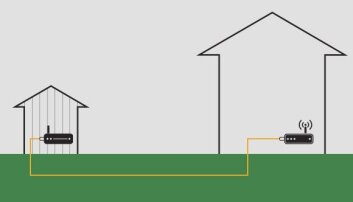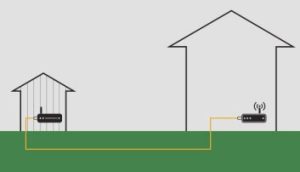Struggling with weak WiFi on your construction site? You’re not alone.
A reliable internet connection is crucial for smooth communication, quick access to plans, and keeping your team on the same page. But extending WiFi to a busy, ever-changing outdoor site can feel like a tough puzzle. What if you could boost your signal easily and keep your site connected without constant interruptions?
Keep reading, because we’ll show you practical, step-by-step ways to extend WiFi to your construction site—helping you save time, reduce headaches, and stay productive every day.

Credit: www.amazon.ca
Assessing Site Requirements
Understanding the size and layoutof the construction site is key. Large sites may need multiple access pointsfor full coverage. Open spaces allow signals to travel easily. Complex layouts with many walls or metal objects can block signals.
Common signal obstaclesinclude metal structures, heavy machinery, and thick walls. These can reduce WiFi rangeor cause dead zones. Identifying these obstacles helps in placing equipment correctly.
Estimating user demandmeans counting how many devices will connect. More users need stronger networks. Consider workers using phones, tablets, or laptops. Plan for peak times when many devices connect simultaneously.

Credit: www.screenbeam.com
Choosing The Right Equipment
Choosing durable and weatherproof equipment ensures a strong WiFi signal on construction sites. Outdoor routers and signal boosters help cover large, open areas effectively. Selecting gear with long-range capabilities reduces dead zones and keeps communication steady.
Types Of Wifi Extenders
Wifi extenders boost signal range by repeating the original signal. They are simple to set up and cost-effective. Ideal for short distances and small areas. Their signal strength may weaken over long distances.
Outdoor Access Points
Designed for outdoor use with strong signal reach. Weatherproof and durable to handle harsh conditions. Connects directly to the main router via cable. Best for large open areas like construction sites.
Using Mesh Networks
Mesh systems use multiple nodes to cover wide areas seamlessly. Nodes communicate with each other to avoid dead zones. Easy to expand by adding more nodes. Provides stable and fast wifi across the site.
Power And Weather Considerations
- Power sources:Ensure stable power supply for all devices.
- Weatherproofing:Use devices rated for rain, dust, and extreme temperatures.
- Placement:Position equipment away from obstructions and direct sunlight.
Optimal Placement Strategies
Place the main routeras close as possible to the construction site. It should be in a central and elevatedspot for better coverage. Avoid placing it near thick walls or metal objects that block signals.
Use Wi-Fi extendersto boost the signal to hard-to-reach areas. Place extenders where they can still get a strong signal from the main router. This helps to reduce dead zonesand keep the connection stable.
Avoid setting routers or extenders near interference zones. Common sources include microwaves, large machines, and thick metal structures. These objects can weaken or blockthe Wi-Fi signal, causing slow speeds or drops.
Installation And Configuration
Place WiFi devices near power sources and away from metal objects. Use outdoor-rated routers or access points for durability. Connect devices with Ethernet cables for stable connections. Adjust antennas to cover the entire site.
Set strong passwords to keep the network safe. Change default usernames and passwords on all devices. Use WPA3 or WPA2 encryption for better security. Limit access to trusted workers only.
Use a WiFi analyzer app to check signal strength in different areas. Move devices if signals are weak or blocked. Test connections with multiple devices to ensure coverage. Keep improving placement until signal is strong everywhere.
Alternative Solutions
Wired connectionsoffer stable internet for construction sites. Ethernet cables can run long distances with the right setup. This option reduces signal loss and interference. It is best for fixed work areas needing strong, reliable connections.
Mobile hotspotsuse cellular networks to provide internet. They are easy to move and set up quickly. Hotspots work well when wired options are not possible. Keep in mind that data limits and network speed depend on the carrier.
| Option | Advantages | Limitations |
|---|---|---|
| Wired Connections | Stable, fast, less interference | Less flexible, requires cables |
| Mobile Hotspots | Portable, easy to set up | Data limits, depends on signal |
| Satellite Internet | Works in remote areas | Higher latency, weather affects signal |
Satellite internetsuits remote sites with no cable or cellular coverage. It uses satellites to beam internet down to the site. This option can have delays and weather interference. Still, it provides connectivity where other options fail.
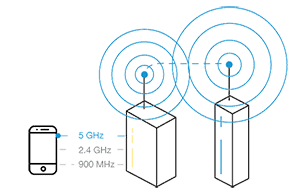
Credit: www.screenbeam.com
Maintenance And Troubleshooting
Regularly check all wifi devices for dust and damage. Clean equipment gently to keep it working well. Tighten loose cables and replace broken parts fast. This stops small problems from growing into big ones.
Keep your router and extenders updated. Firmware updates fix bugs and add new features. Check the manufacturer’s website often to download the latest versions. Updating helps keep your network safe and fast.
- Restart devices if the connection drops.
- Move routers away from metal or thick walls.
- Change wifi channels to avoid interference.
- Check signal strength in different areas of the site.
- Test with another device to find if the problem is the equipment or network.
Frequently Asked Questions
How Can I Extend Wifi Range To A Construction Site?
Use outdoor WiFi extenders or mesh networks designed for long distances. Position devices at elevated points to reduce interference and ensure strong signals across the site.
What Equipment Is Best For Construction Site Wifi?
Outdoor-rated access points, high-gain antennas, and signal boosters work best. These devices withstand harsh weather and provide reliable connectivity over large, open areas.
How To Ensure Wifi Security On A Construction Site?
Use strong WPA3 encryption and change default passwords regularly. Limit access with guest networks and monitor devices to prevent unauthorized connections.
Can I Use A Mobile Hotspot For Site Wifi?
Yes, mobile hotspots offer flexible connectivity but may have limited range and data caps. Pair with external antennas to improve coverage and signal strength.
Conclusion
Extending WiFi to a construction site is easier with the right tools. Choose strong routers and repeaters. Consider weather-proof options to protect equipment. Ensure stable connections by placing devices strategically. Monitor signal strength regularly. Keep safety in mind while setting up devices.
This helps maintain smooth operations on-site. Test the setup thoroughly before relying on it. Reliable WiFi boosts productivity and communication. Workers stay connected. Projects move forward efficiently. With these tips, you can ensure successful WiFi extension to any construction site.