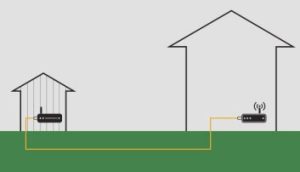Are you tired of weak WiFi signals when you’re outside your home? Whether you want to stream music on your patio, work in your backyard, or stay connected by the pool, a strong outdoor WiFi connection makes all the difference.
Setting up an outdoor WiFi booster might seem tricky, but it’s easier than you think. In this guide, you’ll discover simple steps to expand your WiFi reach, boost your signal, and enjoy fast internet wherever you go outside. Keep reading, and you’ll be online outdoors in no time!

Credit: simplewifi.com
Choosing The Right Wifi Booster
Outdoor WiFi boosters come in different types. The main ones are repeaters, extenders, and mesh systems. Repeaters catch the signal and send it out again. Extenders create a new network using your existing one. Mesh systems use many points to cover large areas.
Important features include weather resistance, range, and speed. Look for boosters with strong antennasfor better coverage. Also, check if the device supports the latest WiFi standards like WiFi 5or WiFi 6.
| Feature | Why It Matters |
|---|---|
| Weather Resistance | Protects booster from rain, wind, and dust |
| Range | Covers larger outdoor areas |
| Speed | Supports faster internet connections |
Check that the booster works well with your current router. Some boosters only support certain brands or network types. Confirm it matches your home network settings for easy setup and smooth use.
Planning The Installation Location
Choose a high spotfor the outdoor wifi booster. This helps cover a larger area. Avoid placing it near thick walls or metal objects. These can block the signal.
Keep the booster away from devices that may cause interference, like microwaves or cordless phones. These can weaken the wifi signal.
Mount the booster securely using weatherproof materials. It should be stable and protected from rain and wind. Make sure the device is easy to accessfor maintenance.
- Place the booster where the signal is weak but still reachable.
- Keep it at least 10 feet above the ground.
- Avoid direct sunlight to prevent overheating.
- Check for obstacles that may block the signal path.
Preparing For Installation
Gathering the right toolsensures a smooth installation. You will need:
- Screwdriver
- Drill
- Mounting brackets
- Ethernet cables
- Outdoor-rated cable ties
Check the power supply optionsnear the installation spot. Confirm the availability of an outdoor outlet or plan for a power extension. Some boosters support Power over Ethernet (PoE), which simplifies power needs.
Weather protectionis crucial. Choose a location with a roof or install a protective cover. Make sure all connections are sealed to prevent water damage. Use weatherproof enclosures for extra safety.
Setting Up The Wifi Booster
Place the outdoor WiFi booster in a high, open area to catch the best signal. Connect it to your main router using a cable or WiFi, then follow the setup instructions to link the devices. Test the connection to ensure stronger outdoor coverage.
Connecting To The Router
Place the booster near your main router for easy connection. Use an Ethernet cable or connect via WiFi. Open the booster’s setup page on your computer or phone. Enter the router’s network name and password to link them. Wait for the connection to confirm before moving on.
Configuring Booster Settings
Access the booster’s settings through its setup page. Change the network name if needed to avoid confusion. Set a strong password to keep the network safe. Choose the best channel to reduce interference. Save all changes before exiting the settings page.
Testing Signal Strength
- Move away from the booster with your device.
- Check the WiFi signal bars on your device.
- Use free apps to measure signal speed and strength.
- Adjust booster location if the signal is weak.
- Repeat tests until you get good coverage.
Troubleshooting Common Issues
Check the power source and cable connections to ensure the booster receives electricity. Clear obstacles blocking the signal for better WiFi strength. Adjust the booster’s position to find the best coverage area outdoors.
Weak Signal Problems
Place the boostercloser to your router for better signal. Keep it away from thick walls and metal objects that block WiFi waves. Try moving the booster to a higher spot to improve coverage. Check for interference from other devices like microwaves or cordless phones.
Connection Drops
- Restart the booster and router to refresh the connection.
- Check cables and connections for any damage or loose plugs.
- Reduce the number of devices connected to avoid overload.
- Keep the booster away from large electronic devices that cause interference.
Firmware Updates
Keep your booster’s firmware up to date. Visit the manufacturer’s website to download the latest update. Updated firmware fixes bugs and improves performance. Follow instructions carefully when updating to avoid errors. Regular updates help keep your WiFi fast and stable.

Credit: www.youtube.com
Maintaining Your Outdoor Wifi Booster
Keep the outdoor WiFi booster clean by wiping off dirt and dust. Check the device for any damage or loose parts. Look for signs of rust or corrosion, especially after bad weather. A clean booster works better and lasts longer.
Change settings based on the seasons. In winter, protect the booster from snow and ice. In summer, avoid direct sunlight to prevent overheating. Adjust the position if plants or trees grow and block the signal.
| Upgrade Aspect | Why Upgrade? | When to Upgrade? |
|---|---|---|
| Firmware | Improves security and fixes bugs | Check for updates every 3-6 months |
| Hardware | Boosts signal strength and speed | When your current booster feels slow or weak |
| Positioning | Better coverage with new placement | After changes in your garden or outdoor space |

Credit: m.youtube.com
Frequently Asked Questions
What Is An Outdoor Wifi Booster?
An outdoor WiFi booster extends your wireless signal beyond indoor spaces. It improves connectivity in large yards or outdoor areas. It helps reduce dead zones and enhances signal strength for devices outside your home.
How Do I Install An Outdoor Wifi Booster?
Install your booster in a high, open outdoor location. Connect it to your existing router via Ethernet or WiFi. Follow the manufacturer’s setup guide for proper configuration and placement to maximize signal coverage.
Can I Use Any Wifi Booster Outdoors?
No, only boosters designed for outdoor use are weather-resistant. Indoor boosters are not built to withstand rain or extreme temperatures. Choose a booster with durable housing and outdoor-specific features for best results.
How Far Can An Outdoor Wifi Booster Extend Wifi?
Range depends on the booster model and environment. Typically, it can extend WiFi coverage up to 300 feet or more outdoors. Obstacles like walls and trees can reduce effective range.
Conclusion
Setting up an outdoor WiFi booster isn’t complicated. Follow the steps carefully. Your home will enjoy better coverage. No more weak signals outside. Stay connected with ease. Enjoy streaming and browsing outdoors. A stronger WiFi signal enhances outdoor activities. Make sure to check connections regularly.
Proper placement is key. Keep your booster safe from weather. A little effort brings great results. Enjoy your enhanced outdoor internet experience.