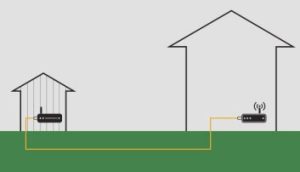Are you tired of choppy video calls and constant buffering during your Zoom meetings? Your internet speed might be the hidden culprit.
But what is the best router speed for Zoom to keep your calls smooth and clear? Understanding the right speed can make all the difference between a frustrating call and a seamless conversation. You’ll discover exactly what speed you need to avoid interruptions and how to optimize your connection for the best Zoom experience.
Keep reading to unlock the secret to flawless video calls every time.

Credit: dongknows.com
Ideal Router Speed For Zoom
Minimum speedfor Zoom calls is usually around 1 Mbpsfor both upload and download. This speed allows for basic video chats but may cause lag or low quality.
For HD video calls, a speed of at least 3 Mbpsupload and download is best. This keeps video clear and sound good without interruptions.
Group meetings need more bandwidth. Here is a simple table showing suggested speeds:
| Meeting Size | Recommended Speed (Mbps) | Notes |
|---|---|---|
| 1-4 people | 3-5 Mbps | Good HD quality |
| 5-10 people | 5-10 Mbps | Stable video and audio |
| 10+ people | 10+ Mbps | Best for large groups |
Remember, upload speedis as important as download speed for Zoom calls.
Factors Affecting Zoom Call Quality
Network stabilityis key for a smooth Zoom call. Frequent drops or slow speeds cause video lag and choppy audio. A stable internet connection with minimal interruptions helps maintain clear communication.
Latency and pingrefer to the delay in data travel. Lower latency means quicker responses and less delay in conversations. High ping times can cause delays and make it hard to talk naturally.
Device performancealso affects Zoom quality. Older devices or those with many apps open might struggle to process video and audio. Closing unused apps and updating software can improve performance.
Types Of Internet Connections
Fiber opticinternet offers the fastest speeds and low latency. It is great for Zoom calls with many participants. Speeds can reach up to 1 Gbps, which supports smooth video and audio.
Cableinternet is common and provides good speed for most Zoom meetings. Typical speeds range from 25 Mbps to 500 Mbps. It is reliable but can slow down during peak hours.
DSL and Satelliteare slower options. DSL uses phone lines and offers speeds up to 100 Mbps, which may cause lag in HD video. Satellite has higher latency and slower speeds, making it less ideal for Zoom.

Credit: www.amazon.ca
Optimizing Router Settings
Optimizing router settings can greatly enhance Zoom call quality. Aim for a speed of at least 3 Mbps for smooth video conferencing. This ensures clear audio and video without interruptions.
Quality Of Service (qos)
Quality of Service (QoS)helps prioritize Zoom traffic over other apps. This reduces lag and keeps video clear. Setting QoS on your router gives Zoom more bandwidth during calls. It is important for smooth meetings, especially in busy networks.
Channel Selection
Choosing the right wifi channelavoids interference from other devices. Use channels with less traffic, like 1, 6, or 11 on 2.4 GHz. For 5 GHz, pick a channel with fewer users. This keeps your connection stable and fast.
Firmware Updates
Keeping your router’s firmware updatedfixes bugs and improves performance. Updates can enhance speed and security. Check your router’s settings regularly for new updates to ensure the best Zoom experience.
Troubleshooting Slow Zoom Calls
Network bottleneckscan slow down Zoom calls. Check your internet speed. Use online tools to test the speed. Speeds under 5 Mbps can cause issues. If speed is low, close other apps. This can help improve the Zoom call. If problems persist, contact your internet provider.
Too many devices can slow the network. Turn off Wi-Fi on phones and tablets. Close streaming apps like Netflix or YouTube. These apps use a lot of data. Ask family to pause downloads. This can make your Zoom call better.
Old routers may not handle high speed. Consider buying a new router. Look for one with at least 802.11ac standard. This standard supports faster speeds. Good routers can handle many devices at once. This helps in smoother Zoom calls.
Future-proofing Your Internet Setup
Choosing high-speed internet planshelps keep your Zoom calls smooth. Plans with speeds of at least 100 Mbpsare good for most homes. Faster speeds mean less chance of lag or dropped calls as more devices connect.
Look for routers with features like dual-band Wi-Fi, Quality of Service (QoS), and MU-MIMO. These help your devices get the best connection and reduce delays during video calls.
Prepare for increased internet use by considering your whole home’s needs. More people working or studying online means higher demand. Upgrading your plan and router now saves trouble later.

Credit: www.popularmechanics.com
Frequently Asked Questions
What Is The Recommended Router Speed For Zoom Calls?
For smooth Zoom calls, a router speed of at least 25 Mbps download and 3 Mbps upload is ideal. This ensures clear video and uninterrupted audio, especially for group meetings or HD video calls.
How Does Router Speed Affect Zoom Video Quality?
Higher router speeds improve video clarity and reduce lag during Zoom calls. Slow speeds cause buffering, pixelation, and poor audio, disrupting communication and the overall meeting experience.
Can Slow Router Speed Cause Zoom Call Drops?
Yes, slow router speed often leads to Zoom call drops or freezes. Insufficient bandwidth cannot handle real-time data transfer, causing interruptions and disconnections in meetings.
Is Wi-fi Or Ethernet Better For Zoom Speed?
Ethernet connections typically offer faster, more stable speeds for Zoom than Wi-Fi. Wired connections reduce interference and latency, providing a smoother video conferencing experience.
Conclusion
Choosing the right router speed makes Zoom calls smooth and clear. Fast internet helps reduce delays and keeps voices and video sharp. Aim for at least 25 Mbps download speed for good quality. Avoid interruptions by using a stable and strong Wi-Fi connection.
A reliable router speed means fewer glitches and happier meetings. Simple upgrades can improve your Zoom experience a lot. Stay connected and enjoy your online calls without frustration.